Login - Update User Account Information
Your Account Information in Morphbank
To update personal user information such as: name, address, affiliation, password, or logo, go to:
- Header Menu > Tools > Login, then
- Header Menu > Tools > Account Settings
- Edit as needed, click

- Grayed-out field need changing? Contact mbadmin at scs dot fsu dot edu
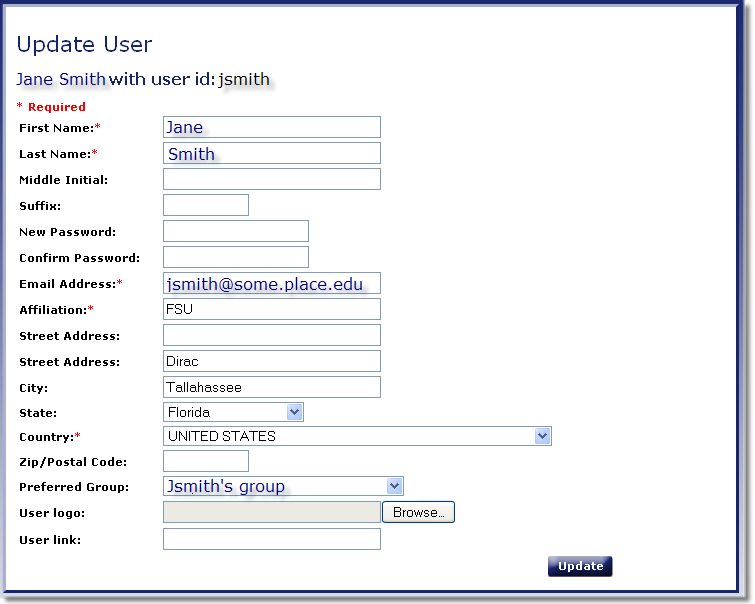
Next |
Contents |


