Validate Morphbank Excel Workbooks via Web Services
https://services.morphbank.net/mbsvc3/validateXls.jsp
Use this web service
to proof the Morphbank Excel Workbooks (Original or Custom). A user may upload
the original workbook or the custom workbook for validation.
- upload the original workbook (mb3a.xls or mb3p.xls) or the custom workbook for validation
- browse your files to find the Excel workbook you filled out
- click Submit Query to upload
- a report is returned
- If no errors are found, the workbook is ready to send to Morphbank for upload.
- Else, fix issues found. Get Morphbank assistance if needed. Try the validator again.
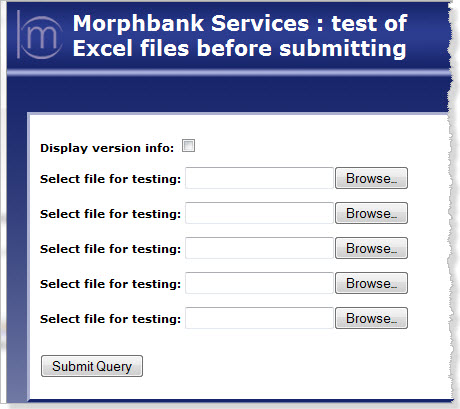
The web services code checks validity of the following Original Workbook fields (mb3a or mb3p).
- version number of the workbook
- empty credential cells (Morphbank Account-holder name, user name, submitter name, date to publish, creative commons field)
- checks Locality column on Specimen sheet (compared to Locality sheet)
- checks Specimen column on Image sheet (compared to Specimen sheet)
- checks View column on Image sheet (compared to View sheet)
- validates date collected fields are yyyy-mm-dd format
- proofs image file names to insure no spaces and that extensions (.jpg, etc) are provided
- insures latitude and longitude are decimal values
- on View sheet, if (any cell in a row is not empty) then ViewTSN cannot be empty
For the custom workbook, the following issues are checked:
- version number
- empty cells for both Morphbank user name and id (one of them must be filled)
- empty cell for date to publish
- user names have matching ids
- user id belongs to the group specified
- duplicate entries in Image External Id; they must be unique
- format of date determined (if exists) as text
- scientific names are not in the database
- tsn or Morphbank mtsn matches the scientific name string
- tsn with extra spaces
If you need assistance after validation to understand any error messages, please send an email to mbadmin@scs.fsu.edu
Next |
Contents |


