Annotate Taxon Names
For Taxon Names found in Morphbank, you may wish to comment, add/correct publication data or note an error. For names that you cannot directly edit you may Annotate Taxon Names.
Access this feature of Morphbank directly from:
header menu > Browse > Taxon ABC > find desired name > click Annotate icon
Annotate icon
header menu > Browse > Taxon hierarchy > find desired name > click icon
icon
or header menu > Tools > Submit > Taxon Name > Taxon Name Search > find desired name > click button
button
In addition, the Add Taxon Name Annotation screen may also be accessed from any other icon. See
Paths to Annotation
icon. See
Paths to Annotation
Example of an Add Taxon Name Annotation screen.
header menu > Browse > Taxon ABC > find desired name > click
 Annotate icon
Annotate icon
header menu > Browse > Taxon hierarchy > find desired name > click
 icon
icon
or header menu > Tools > Submit > Taxon Name > Taxon Name Search > find desired name > click
 button
button In addition, the Add Taxon Name Annotation screen may also be accessed from any other
 icon. See
Paths to Annotation
icon. See
Paths to Annotation
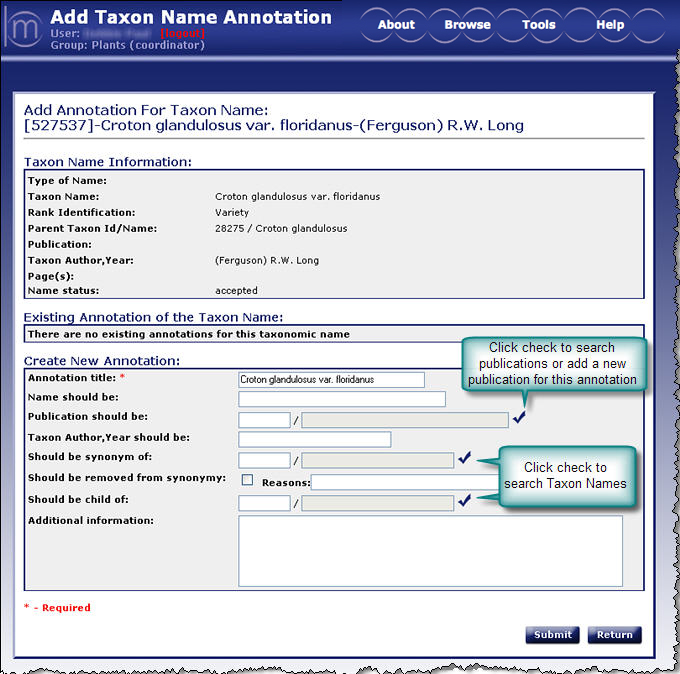
Taxon Name Annotation Fields
- Annotation title: (Required)
- Name should be: Put the desired name here
- Publication should be: If the publication is missing or
incorrect, use the
 to access the Publication Table. Choose
the correct publication from this table or use the
to access the Publication Table. Choose
the correct publication from this table or use the  feature
found in the same table to add the necessary publication.
feature
found in the same table to add the necessary publication. - Taxon Author, Year should be: Add/correct this data here in the suggested format.
- Should be synonym of: Choose name by using the
 to
access the Taxon Name Search/Select table. With certain log-in permissions, new names (from Family downward)
can be added to this table if necessary.
to
access the Taxon Name Search/Select table. With certain log-in permissions, new names (from Family downward)
can be added to this table if necessary. - Should be removed from synonymy: Click in the check box and enter a reason or reasons.
- Should be a child of: Choose parent by using the
 to
access the Taxon Name Search/Select table.
to
access the Taxon Name Search/Select table. - Additional information: Enter more text here if needed to explain the annotation.
How to synonymize Manuscript Names with Regular Scientific Names
When a published Manuscript Name is given a Regular Scientific Name you cannot change the original manuscript name in Morphbank. However, you can synonymize these using Annotate Taxon Names. To do this add the new name to Morphbank with Type of Name being 'regular scientific name,' then add an annotation to the manuscript name.
When a published Manuscript Name is given a Regular Scientific Name you cannot change the original manuscript name in Morphbank. However, you can synonymize these using Annotate Taxon Names. To do this add the new name to Morphbank with Type of Name being 'regular scientific name,' then add an annotation to the manuscript name.
Next |
Contents |


