Edit Taxon Names
There are restrictions to editing names in Morphbank. If you personally have added names to morphbank and they are
not published and have not yet been sent to ITIS, you may change them.
- you may only edit taxon names that you added to morphbank
- no one else has used that name since you added it to the system
- you cannot change the parent if someone else added children
- published manuscript names cannot be edited
- once a name is published you cannot unpublish it
- regular scientific names cannot be edited if they are under review by ITIS
- to change a parent all of the children must be changed first
- to change the rank all of the children must be changed first
Find and Edit a taxon name
A user may Edit their contributed taxon names by:
- First, selecting the Group the user was logged into when the name was uploaded.
Select the Group from the Header Menu > Tools > Select Group > groups list or hover over Group at top left of Header to choose Group from a list. - Going to Header Menu > Tools > My Manager > Taxa tab
- In the Keywords field, enter the name (or at least part of the name) to be edited. Click
 .
.
- If there are many hits, use Limit by in the left sidebar. Click Contributor,
then
 .
.
The new search results will be limited to names the logged-in user has uploaded to Morphbank. - Find the name of interest in this new smaller set. Click the
 edit icon to
open the Edit Taxon Name screen (see below). Screen opens in a new tab (default).
edit icon to
open the Edit Taxon Name screen (see below). Screen opens in a new tab (default).
- Correct the fields that need updating, click
 .
.
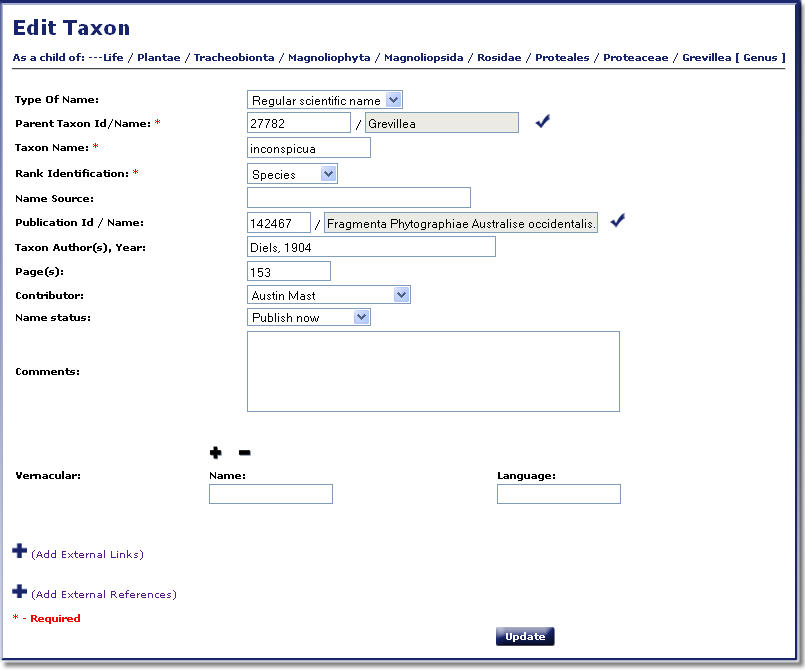
Edit Taxon Name fields:
- Type of Name: you may not change this. A published Manuscript Name, however, may be synonymized with a regular scientific name.
- Taxon Name: if the "Name status" field = do not publish yet, you can change the Taxon Name. If you chose originally chose to publish this name, it may only be changed if no one has used it and it's not under ITIS review.
- Rank Identification: If the name is not published you can change the rank but, change all the children first.
- Parent Taxon Id/Name: If you are changing the parents in a lineage, change the children first and work upwards.
Click the
 check mark to choose the new parent from the
Taxon Name Search window.
check mark to choose the new parent from the
Taxon Name Search window. - Name Source: This field tracks the name of the organization that holds the publication data for the name and/or is responsible for contributing the name to the Morphbank database. Examples of values this field might contain include: uBio, TROPICOS, IPNI, APNI, or a group like SBMNH, AMNH, World Spider Catalog, etc.
- Publication Id / Name: (Required by ITIS) If the publication data is already in Morphbank or needs to be
added to Morphbank, click the
 to open
a Publication window.
to open
a Publication window.
- The user can
 a publication already
there, or click "Add New" to add a Publication.
a publication already
there, or click "Add New" to add a Publication.
- The Publication Id will then auto-fill as well as the Taxon Author field.
- If the user knows the Morphbank Publication Id, they may enter it and the Taxon Author field will not auto-fill.
- The user can
- Taxon Author(s), Year: Fix this as needed. Enter Authors separated by commas as in Smythe JL, Strong ES
- Page(s): Fix this as needed
- Contributor: Change this as needed. If a user is submitting publications on behalf of another Morphbank user, the submitter may choose the contributor's name from the drop-down.
- Name status: When ready, change "do not publish yet" to "publish now." Unpublished names can be changed by the contributor and submitter but no other morphbank user can see or use these names. Once published, regular scientific names are sent to ITIS for review and these names are public in the morphbank system. These names are not editable. Published manuscript names are also visible, usuable by all and not editable.
- Vernacular names: You may add as many common names as you would like by clicking the
 .
.
How to synonymize Manuscript Names with Regular Scientific Names
When a published Manuscript Name is given a Regular Scientific Name you cannot change the original manuscript name in Morphbank. However, you can synonymize these using Annotate Taxon Names. To do this add the new name to Morphbank with Type of Name being 'regular scientific name' Then add an annotation to the manuscript name.
When a published Manuscript Name is given a Regular Scientific Name you cannot change the original manuscript name in Morphbank. However, you can synonymize these using Annotate Taxon Names. To do this add the new name to Morphbank with Type of Name being 'regular scientific name' Then add an annotation to the manuscript name.
Jump to Add New Taxon Name for more information about the fields for Add/Edit Taxon Name. However, if you find other Taxon Name errors or wish to comment on names you cannot directly edit you may Annotate Taxon Names.
Next |
Contents |


